Metastock
Expert Advisor Formulas
Click
here to go back to Metastock Formula
Index
Before you begin, if you haven't read the "The Search for the
Holy Grail & the Perfect Indicator" click
here and scroll halfway down the page to view it now.
Also, click here
to discover the amazingly simple secret to master Metastock step-by-step.
Gann Swing Expert
Long Term Up Trend & Short Term
Re-Entry Signals
Metastock
Expert Commentary
Gann Swing
Expert
By Adam Hefner
Instructions
Note:
For this Expert to you work you must also create the indicators outlined
in the metastock indicator's
section, namely the Gann-Trend and Gann-Swing by Adam Hefner
1. First create a new expert and name it whatever you want.
2a.
under "trends" tab put this code for bullish:
ut:=FmlVar("GANN-Trend","TDV");
uplot:=If(BarsSince(Ut=1)<
BarsSince(Ut=-1),1,0);
uplot=1;
2b.
and this for bearish:
dt:=FmlVar("GANN-Trend","TDV");
dplot:=If(BarsSince(dt=1)>
BarsSince(dt=-1),1,0);
dplot=1;
Then
click on the "ribbon" option and turn off "Display
Vertical Lines", I also turn off the corner option.
3a.
Under highlights tab create a new and call it "HiLo Change",
choose color, and enter this code:
HLd:=If(CLOSE>Ref(Mov(H,3,S),-1),
{then}1,
{else}If(CLOSE<Ref(Mov(L,3,S),
-1),
{then}-1,
{else}0));
HLv:=ValueWhen(1,HLd<>0,HLd);
HLv<>Ref(HLv,-1);
3b.
Create new and call it "Up-Trend", choose color, and enter
this code:
ut:=FmlVar("GANN-Trend","TDV");
uplot:=If(BarsSince(Ut=1)<
BarsSince(Ut=-1),1,0);
uplot=1;
3c.
Create new and call it "Down-Trend", choose color, and
enter this code:
dt:=FmlVar("GANN-Trend","TDV");
dplot:=If(BarsSince(dt=1)>
BarsSince(dt=-1),1,0);
dplot=1;
4a.
Under "Symbols" tab create new and call it " UpSwing",
enter this code:
FmlVar("GANN-Swing","SD2")=1;
then
under graphic choose "Buy Arrow", choose color (Dark Green),
and small size, then pick "Above Price Plot".
4b.
Create new and call it "DownSwing", enter this code:
FmlVar("GANN-Swing","SD2")=-1;
then
under graphic choose "sell arrow", choose color (Dark
Red), and small size, then pick "Below Price Plot".
As
for the HiLo ....just plot it as a regular indicator and choose
the last "style" option under "color/style"
tab.
Back to top
Long Term
Up Trend with Short term re-entery Signals
By Hitendra Vasudeo - www.stockmechanics.com
Instuctions:
Create New Expert Advisor : Long term Up Trend.
Click On Trend. In the Bullish blank section copy:
CLOSE > Mov(CLOSE ,200 ,E ) AND Mov(CLOSE ,200 ,E ) >Mov(CLOSE
,200 ,S )
In the bearish blank section copy:
CLOSE < Mov(CLOSE ,200 ,E ) AND Mov(CLOSE ,200 ,E ) <Mov(CLOSE
,200 ,S )
Click on Ribbons
Tick mark Display Ribbon in Chart
Tick mark Display Vertical Lines
Click Ok and come on the the section of Symbols
In symbols create two entry
1) BUY
2) EXIT or SELL
Under Buy
Copy Paste the following:
(CLOSE < Mov(CLOSE ,200 ,E ) AND Mov(CLOSE ,200 ,E ) <Mov(CLOSE
,200 ,S ) AND ( Cross( Mov(CLOSE ,8 ,S ) , Mov(CLOSE , 2,E ) ))) OR
( Cross( Mov(CLOSE ,200,E ),CLOSE ) AND (CLOSE < Mov(CLOSE ,200
,E ) AND Mov(CLOSE ,200 ,E ) < Mov(CLOSE ,200 ,S )))
In the graphic mode select suitable symbol.
Click Ok
Under Exit or Sell
Copy Paste
Cross( Mov(CLOSE ,200 ,E ) ,CLOSE ) OR Cross( Mov(CLOSE ,200 ,S )
,CLOSE )
In the graphic mode select suitable symbol.
Buy when the Long term trend turn bullish and enter further on
short term buy signals.
Exit long positions only when the Long term trend gives an Exit or
SELL.
Back
to top
Metastock
Expert Commentary
By Michael Arnoldi
Copy
this metastock formula into commentary section
of Metastock Expert Advisor.
Review
of : <symbol>
as of <date>
TODAY'S CLOSE WriteVal(CLOSE,2.3)
TOMORROW's
PROJECTED HIGH
WriteIf(C<O, "WRITEVAL(-L+ (H+2*L+C)/2,25.2)")
WriteIf(C>O, "WRITEVAL(-L+ (2*H+L+C)/2,25.2)")
WriteIf(C=O, "WRITEVAL(-L+ (H+L+2*C)/2,25.2)")
PROJECTED LOW
WriteIf(C<O, "WRITEVAL(-H+ (H+2*L+C)/2,25.2)")
WriteIf(C>O, "WRITEVAL(-H+ (2*H+L+C)/2,25.2)")
WriteIf(C=O, "WRITEVAL(-H+ (H+L+2*C)/2,25.2)")
BOLLINGER BANDS
CLOSING PRICE:WRITEVAL(C,2.3)
BOLLINGERBAND TOP:
WRITEVAL( BBandTop(C,21,E,2),13.3)
21 DAY MOVING AVERAGE:
WRITEVAL(MOV(C,21,E),13.3)
BOLLINGERBAND BOTTOM:
WRITEVAL( BBandBOT(C,21,E,2),13.3)
Back to top
If
you have Metastock formulas you would like to share,
Please email to 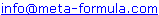
We look forward to hearing from you!
To learn
more about how to use Metastock and its formula click
here.
copyright
2003 MetaStock Website Home
Metastock®
is a registered trademark of Equis International.
|

