Metastock
Formulas
- S
Click
here to go back to Metastock Formula
Index
IMPORTANT:
These formulas aren't my complete collection. For my complete
collection of instantly usable, profitable
and powerful MetaStock formulas Click
Here
|
Would
You Like To Use MetaStock To Its Full Potential? Discover the Amazingly
Simple Secret to Master Metastock Step-By-Step
- click
here
A | A 1 | B | B 1 | C | C 1 | D | D 1 | E | F | G | H | I | J | K | L | M | M 1 | N | O | P | R | S | S 1 | T | U | V | W | Z |
|
{It
returns the number of periods the close is moving in the
same direction. A positive number indicates ascending close
prices, a negative descending ones and zero unchanged ones}
If(C>Ref(C,-1) AND Ref(C,-1)>Ref(C,-2),PREV+1,
If(C<Ref(C,-1) AND Ref(C,-1)<Ref(C,-2),PREV-1,
If(C>Ref(C,-1) AND Ref(C,-1)<=Ref(C,-2),1,
If(C<Ref(C,-1) AND Ref(C,-1)>=Ref(C,-2),-1,
0))))
This formula might be useful as a component of other indicators,
systems or explorations, rather than as a stand-alone indicator.
(Go
Top) |
|
This
constructs the template mentioned in the ADX article of
the October 1999 issue of TASC by Paul Babbitt.
1. Chart your stock/index/whatever, using a "Clean" template,
then do the same again, so that the two overlapping charts
are displayed.
2. On the menu bar, click Windows, then Columns. The two
charts will then be displayed side-by-side.
3. Change the left-hand chart from Daily to Weekly. Right
click on the date scale and select X-Axis. Set the displayed
range of dates to what you want, e.g., 1996 to 1999. Make
sure the loaded dates range starts earlier. Click the Margin
tab and set the margin to 1.
4. From the Indicator drop-down list select Moving Average
and drag it to the left-hand chart. A 40 period on the weekly
chart corresponds to a 200 day MA.
5. For the right-hand chart, leave it at a daily interval
but set the X-Axis as in paragraph 3 above to, say, a 3-month
display.
6. Drag the Bollinger Band indicator to the right-hand chart.
7. Drag the Directional Movement ADX indicator to the top
of the right-hand chart until the cursor changes to a box,
then release. Set the horizontal lines as desired.
8. Similarly drag the RSI indicator to the bottom of the
right-hand chart.
(Go
Top) |
|
The
Shark exit signals don't appear to be all that good. In
some cases, the sell signals provide good opportunities
for short-selling, but the signals appear to be too few
and far between to rely on them for sell signals for long
trades. The Shark pattern occurs too infrequently, and there's
no guarantee it'll occur when the trend reverses. With long
trades, you'd have to look to other indicators, such as
CCI, as you say, or maybe Parabolic SAR. You could use price
breaking below certain moving averages, too -- or moving-
average crossovers.
Seems like entry but no exits in Shark. maybe standard CCI(13)
with 200 and -150 triggers.
The shark pattern signals, in the third window in the chart
I sent, were really just alerts showing that the shark pattern
had occurred on those days. The shark system is based on
the close rising above levels set when the shark pattern
occurs. The levels are set by the high and low in the shark
pattern, and the close must break through them within 25
days of the signal.
The shark pattern, in other words, isn't a buy or sell signal.
The buy signals were shown in the second window of the chart
I sent. The window is labeled "Shark buy signal." Also,
the signals are marked by green arrows over the price plot
in the first window of the chart. I didn't include sell
signals in the chart I sent earlier today. In the case of
MU, the sell signals weren't very good, to be honest.
The Shark system is really based on two separate events:
the occurrence of the pattern and then the signal.
The pattern isn't the signal. The system gives a signal
if and when the stock breaks above the high point in the
pattern over the next 25 days. The high on the first day
of the pattern sets that high point. It's like a resistance
level, set by the highest point in the shark fin. Sometimes
the stock doesn't break above it, so there's no signal.
The Shark pattern shows consolidation, which may indicate
an expansion in price to come. But the breakout doesn't
always occur. If the stock breaks below the low point in
the pattern, there's a sell signal.
The idea behind the system is: Look for a three-bar shark
pattern, based on progressively smaller ranges. It looks
like a shark fin. Once that pattern appears, a level is
set by the highest point in the fin, which is the high(-2).
In the scan, I call that level "Sharkhigh." To get a buy
signal, the price has to close above that level within 25
days. If you want to plot "sharkhigh" over a chart with
the price, you can do it with the "BuyOK" part of the Metastock
formula by plotting this in the Expert Adviser:
Symmetry:=.28;
Apex:=(H+L)/2;
WB:=Ref(H,-2)-Ref(L,-2);
Shark:=If((H<Ref(H,-1) AND L>Ref(L,-1) AND Ref(H,-1)<Ref(H,-2)
AND
Ref(L,-1)>Ref(L,-2))=1,
{ try Ref(L,-1)>Ref(L,-2)), without the "=1"}
If(apex <= (Ref(H,-2)-(WB*Symmetry)) AND Apex >=
(Ref(L,-2)+(WB*Symmetry)) ,1,0),0);
Buyok:=Cross(C,ValueWhen(1,Shark=1,Ref(H,-2)));
{try Buyok:=ValueWhen(1,Shark=1,Ref(H,-2));}
Chk:=Cum(Buyok)-ValueWhen(1,Shark=1,Cum(Buyok));
ValidChk:=Alert(Shark=1,25);
Buy:= Buyok=1 AND Ref(Chk,-1)=0 AND ValidChk=1;
Buy OR Ref(Buy,-1) OR Ref(Buy,-2) OR Ref(Buy,-3) OR Ref(Buy,-4)
OR
Ref(Buy,-5);
From: Brooke
For the pattern in the Indicator Builder:
Symmetry:=.28;
Apex:=(H+L)/2;
WB:=Ref(H,-2)-Ref(L,-2);
If((H<Ref(H,-1) AND L>Ref(L,-1) AND Ref(H,-1)<Ref(H,-2)
AND
Ref(L,-1)>Ref(L,-2)),
If(apex <= (Ref(H,-2)-(WB*Symmetry)) AND Apex >=
(Ref(L,-2)+(WB*Symmetry)) ,1,0),0);
That's like a resistance level that the price has to break
through. It lasts for 25 days or until a new Shark signal
appears.
Combining Statistical and Pattern Analysis, Shark –
32 - Walter T.
Down, TASC 10/1998
Equis
First, choose Expert Adviser from the Tools menu in MetaStock
6.5.
Next, choose New and enter the following formulas:
Name:
Click the Name tab and enter "Shark – 32" in the Name
field.
Trends:
Click the Trends tab and enter the following formulas in
the Bullish
and Bearish fields.
Bullish: Mov(C,5,S)>Mov(C,20,S);
Bearish: Mov(C,5,S)<Mov(C,20,S);
Highlights:
Click the Highlights tab, choose New, and enter "3rd Bar"
in the Name field. Now change the color in the Color field
to Blue. Finally, enter the following formula in the Condition
field, and then choose OK.
Symmetry:=.28;
Apex:=(H+L)/2;
WB:=Ref(H,-2)-Ref(L,-2);
Shark:=If((H<Ref(H,-1) AND L>Ref(L,-1) AND Ref(H,-1)<Ref(H,-2)
AND
Ref(L,-1)>Ref(L,-2))=1,If(Apex <=
(Ref(H,-2)-(WB*Symmetry)) AND Apex >= (Ref(L,-2)+(WB*Symmetry))
,1,0),0);
Shark;
Using the same method as above, enter the following 2 highlight
formulas.
Name: 2nd Bar
Color: Blue
Condition:
Symmetry:=.28;
Apex:=(H+L)/2;
WB:=Ref(H,-2)-Ref(L,-2);
Shark:=If((H<Ref(H,-1) AND L>Ref(L,-1) AND Ref(H,-1)<Ref(H,-2)
AND
Ref(L,-1)>Ref(L,-2))=1,If(Apex <=
(Ref(H,-2)-(WB*Symmetry)) AND Apex >= (Ref(L,-2)+(WB*Symmetry))
,1,0),0);
Ref(Shark,+1)=1;
Name: 1st Bar
Color: Blue
Condition:
Symmetry:=.28;
Apex:=(H+L)/2;
WB:=Ref(H,-2)-Ref(L,-2);
Shark:=If((H<Ref(H,-1) AND L>Ref(L,-1) AND Ref(H,-1)<Ref(H,-2)
AND
Ref(L,-1)>Ref(L,-2))=1,If(Apex <=
(Ref(H,-2)-(WB*Symmetry)) AND Apex >= (Ref(L,-2)+(WB*Symmetry))
,1,0),0);
Ref(Shark,+2)=1;
Symbols:
Click the Symbols tab, choose New and enter "Shark Buy"
in the Name field. Now enter the following formula in the
Condition field.
Symmetry:=.28;
Apex:=(H+L)/2;
WB:=Ref(H,-2)-Ref(L,-2);
Shark:=If((H<Ref(H,-1) AND L>Ref(L,-1) AND Ref(H,-1)<Ref(H,-2)
AND
Ref(L,-1)>Ref(L,-2))=1,If(apex <=
(Ref(H,-2)-(WB*Symmetry)) AND Apex >= (Ref(L,-2)+(WB*Symmetry))
,1,0),0);
Buyok:=Cross(C,ValueWhen(1,Shark=1,Ref(H,-2)));
Chk:=Cum(Buyok)-ValueWhen(1,Shark=1,Cum(Buyok));
ValidChk:=Alert(Shark=1,25);
{Note* The above ValidChk variable makes the Shark signal
valid for 25 periods. If the price does not cross above
the High value of the base within 25 periods, you will not
receive a signal. You can change the number of periods by
changing 25 to the number of periods you desire. *}
Buy:= Buyok=1 AND Ref(Chk,-1)=0 AND ValidChk=1;
Buy;
Click the Graphic tab. Change the symbol in the Graphic
field to Buy Arrow. Now change the color in the Color field
to Green. Finally, type "Buy" in the Label field, and then
choose OK.
Using the Same method as above, enter the following Symbol
formula.
Name: Shark Sell
Condition:
Symmetry:=.28;
Apex:=(H+L)/2;
WB:=Ref(H,-2)-Ref(L,-2);
Shark:=If((H<Ref(H,-1) AND L>Ref(L,-1) AND Ref(H,-1)<Ref(H,-2)
AND
Ref(L,-1)>Ref(L,-2))=1,If(apex <=
(Ref(H,-2)-(WB*Symmetry)) AND Apex >= (Ref(L,-2)+(WB*Symmetry))
,1,0),0);
Sellok:=Cross(ValueWhen(1,Shark=1,Ref(L,-2)),C);
Chk:=Cum(Sellok)-ValueWhen(1,Shark=1,Cum(Sellok));
ValidChk:=Alert(Shark=1,25);
{Note* The above ValidChk variable makes the Shark signal
valid for 25 periods. If the price does not cross below
the Low value of the base within 25 periods, you will not
receive a signal. You can change the number of periods by
changing 25 to the number of periods you desire.*}
Sell:= Sellok=1 AND Ref(Chk,-1)=0 AND ValidChk=1;
Sell;
Symbol: Sell Arrow
Color: Red
Label: Sell
(Go
Top) |
|
Symmetry:=.28;
Apex:=(H+L)/2;
WB:=Ref(H,-2)-Ref(L,-2);
If((H<Ref(H,-1) AND L>Ref(L,-1) AND Ref(H,-1)<Ref(H,-2)
AND
Ref(L,-1)>Ref(L,-2)),
If(apex <= (Ref(H,-2)-(WB*Symmetry)) AND Apex >=
(Ref(L,-2)+(WB*Symmetry)) ,1,0),0);
{simply place the above in the filter section}
(Go
Top) |
|
You
could use the Reference (Ref) function to shift your indicator
back in time and you could add or multiply by a constant
or variable to give your indicator a vertical shift. I've
never used a time series moving average so I'm kind of out
of my league, but I guess it could look like this:
TSMA:= Mov(CLOSE,5,TIMESERIES);
ShiftedTSMA:= Ref(TSMA, -1) + 2;
ShiftedTSMA
(Go
Top) |
|
MetaStock
for Windows System Tester
01_R2/Regress Slope/MFI/TSF - (Vol Rqd)
Enter Long:
Alert(RSquared(C,21) < 0.15,21) AND
LinRegSlope(C,34) > opt1 AND
HHV(LinRegSlope(C,34),5) =
HHV(LinRegSlope(C,34),13) AND
HHV(MFI(55),5) = HHV(MFI(55),13) AND
HHV(TSF(C,55),5) = HHV(TSF(C,55),13)
Close Long:
LLV(TSF(C,55),5) = LLV(TSF(C,55),13) AND
LinRegSlope(C,34) < opt1
Enter Short:
Alert(RSquared(C,21) < 0.15,13) AND
LinRegSlope(C,34) < opt2 AND
LLV(LinRegSlope(C,34),5) =
LLV(LinRegSlope(C,34),13) AND
LLV(MFI(55),5) = LLV(MFI(55),13) AND
LLV(TSF(C,144),5) = LLV(TSF(C,144),13)
Close Short:
HHV(TSF(C,144),5) = HHV(TSF(C,144),13)
OPTIMIZATION VARIABLES
OPT1: Min = -0.10 Max = 0.00 Step = 0.10
OPT2: Min = -0.20 Max = 0.00 Step = 0.10
STOPS ALL OFF
02_R2/Regress Slope/CMO - All
SIGNAL FORMULAS
Enter Long:
Alert(RSquared(C,21) < 0.15,21) AND
LinRegSlope(C,34) > opt1 AND
HHV(LinRegSlope(C,34),5) =
HHV(LinRegSlope(C,34),13) AND
CMO(C,55) > 0 AND
C = HHV(C,5)
Close Long:
LinRegSlope(C,34) < opt1 AND
CMO(C,55) < 0 AND
C = LLV(C,5)
Enter Short:
Alert(RSquared(C,21) < 0.15,13) AND
LinRegSlope(C,34) < opt2 AND
LLV(LinRegSlope(C,34),5) =
LLV(LinRegSlope(C,34),13) AND
CMO(C,55) < 0 AND
C = LLV(C,5)
Close Short:
LinRegSlope(C,34) > opt2 AND
CMO(C,55) > 0 AND
C = HHV(C,5)
OPTIMIZATION VARIABLES
OPT1: Min = -0.10 Max = 0.00 Step = 0.10
OPT2: Min = -0.20 Max = 0.00 Step = 0.10
STOPS ALL OFF
03_R2/Regress Slope/Qstick - (OHLC Rqd)
SIGNAL FORMULAS
Enter Long:
Alert(RSquared(C,21) < 0.15,21) AND
LinRegSlope(C,34) > opt1 AND
HHV(LinRegSlope(C,34),5) =
HHV(LinRegSlope(C,34),13) AND
Qstick(55) > opt1 AND
HHV(Qstick(55),5) = HHV(Qstick(55),13)
AND C=HHV(C,5)
Close Long:
LinRegSlope(C,34) < opt1 AND
Qstick(55) < opt1 AND
C = LLV(C,5)
Enter Short:
Alert(RSquared(C,21) < 0.15,13) AND
LinRegSlope(C,34) < opt2 AND
LLV(LinRegSlope(C,34),5) =
LLV(LinRegSlope(C,34),13) AND
Qstick(55) < opt2 AND
LLV(Qstick(55),5) = LLV(Qstick(55),13)
AND C = LLV(C,5)
Close Short:
LinRegSlope(C,34) > opt2 AND
Qstick(55) > opt2 AND
C = HHV(C,5)
OPTIMIZATION VARIABLES
OPT1: Min = -0.10 Max = 0.00 Step = 0.10
OPT2: Min = -0.10 Max = 0.00 Step = 0.10
STOPS ALL OFF
04_R2/Regress Slope/CCI/TSF - All
SIGNAL FORMULAS
Enter Long:
Alert(RSquared(C,21) < 0.15,21) AND
LinRegSlope(C,34) > opt1 AND
HHV(LinRegSlope(C,34),5) =
HHV(LinRegSlope(C,34),13) AND
HHV(CCI(55),5) = HHV(CCI(55),13) AND
CCI(55) > 0 AND
HHV(TSF(C,55),5) = HHV(TSF(C,55),13)
AND C = HHV(C,5)
Close Long:
LLV(TSF(C,55),5) = LLV(TSF(C,55),13) AND
LinRegSlope(C,34) < opt1 AND
CCI(55) < 0 AND
C = LLV(C,5)
Enter Short:
Alert(RSquared(C,21) < 0.15,13) AND
LinRegSlope(C,34) < opt2 AND
LLV(LinRegSlope(C,34),5) =
LLV(LinRegSlope(C,34),13) AND
LLV(CCI(55),5) = LLV(CCI(55),13) AND
LLV(TSF(C,144),5) = LLV(TSF(C,144),13)
AND C = LLV(C,5)
Close Short:
HHV(TSF(C,144),5) = HHV(TSF(C,144),13) AND
C = HHV(C,5)
OPTIMIZATION VARIABLES
OPT1: Min = -0.10 Max = 0.00 Step = 0.10
OPT2: Min = -0.20 Max = 0.00 Step = 0.10
STOPS ALL OFF
(Go
Top) |
|
exploration
by Jim Greening
HHV(C,21) < 1.1*Mov(C,21,S) AND
LLV(C,21) > 0.9*Mov(C,21,S)
{place the formulas above in the filter section; nothing
else is required}
(Go
Top) |
|
Periodicity:
Daily
Formulas
ColumnA: Top
Mov(Peak(1,H,1),45,S)-Ref(Mov(Peak(1,H,1),45,S),-45)
ColumnB: Bottom
Mov(Trough(1,L,1),45,S)-Ref(Mov(Trough(1,L,1),45,S),-45)
Filter:
ColA < 1 AND ColA > -1 AND ColB < 1 AND ColB >
-1
(Go
Top) |
|
{from
Equis}
PI:=3.1415926;
SD:=180/6;
S1:=Sin(1*180/6)*C;
S2:=Sin(2*180/6)*Ref(C,-1);
S3:=Sin(3*180/6)*Ref(C,-2);
S4:=Sin(4*180/6)*Ref(C,-3);
S5:=Sin(5*180/6)*Ref(C,-4);
Num:=S1+S2+S3+S4+S5;
Den:=Sin(SD)+Sin(2*SD)+Sin(3*SD)+Sin(4*SD)+Sin(5*SD);
Num/Den
I use the peak and trough function in MetaStock to show
support and resistance levels. It could also be used as
a trailing stoploss method.
(Go
Top) |
|
ROC(Mov(C,13,E),21,%)
(Go
Top) |
|
The
following custom formula will return the slope of a Linear
Regression Line.
tp:=Input("Time Periods",1,200,21);
((tp*(Sum(Cum(1)*C,tp)))-(Sum(Cum(1),tp)*(Sum(C,tp))))/((tp*Sum(Pwr(Cum(1),2),tp))-
Pwr(Sum(Cum(1),tp),2))
(Go
Top) |
|
This
is my own version of the well-known indicator, TRIX. I have
had much better results with this than the canned version
that comes with every charting program.
trix(12)-ref((trix(12)),-1)
(Go
Top) |
|
Mov((H+L)/2,5,S)-Mov((H+L)/2,35,S)
(Go
Top) |
|
Mov((RSI(8)-LLV(RSI(8),8))/(HHV(RSI(8),8)-(LLV(RSI(8),8))),5,w)*100
A formula like this works best with confirming indicators.
If the MACD 13-34-89 is above the zero line (purple line
in window 2 above), it confirms and uptrend and the indicator
is usually more accurate. If the MACD 13-34-89 is below
the zero line, then a "short" indication from the StochRSI
may give better results.StochRSI 13 also gives excellent
indicators- in this index it had 4 out of 5 winning signals
in two year period. The time between signals is of course
longer. Check this method out on your favorite issues.
(Go
Top) |
|
enter
long
mov(stoch(55,21),5,w)>ref(mov(stoch(55,21),5,w),-1)
and mov(stoch(55,21),5,w)<75 and
mov(stoch(55,21),5,w)>20
exit long
(mov(stoch(55,21),5,w)<75 and
ref(mov(stoch(55,21),5,w),-1)>75)
enter short
(mov(stoch(55,21),5,w)<70 and
ref(mov(stoch(55,21),5,w),-1)>70) and
mov(stoch(55,21),5,w)<ref(mov(stoch(55,21),5,w),-1)
exit short
mov(stoch(55,21),5,w)>ref(mov(stoch(55,21),5,w),-1)
and mov(stoch(55,21),5,w)<75 and
mov(stoch(55,21),5,w)>20
(Go
Top) |
|
SMI-Plex:=
StochMomentum(2,1,2)+StochMomentum(3,2,1)+StochMomentum(4,2,3)+StochMomentum
(5,3,5)+StochMomentum(8,21,13)+StochMomentum(13,25,2)
SMI13E-Plex:=
Mov(StochMomentum(2,1,2)+StochMomentum(3,2,1)+StochMomentum(4,2,3)+StochMome
ntum(5,3,5)+StochMomentum(8,21,13)+StochMomentum(13,25,2),13,E)
(Go
Top) |
|
{Appeared
in the January 1993 issue of Stocks & Commodities magazine}
100 * ( Mov( Mov(C - (.5 * ( HHV(H,13) + LLV(L,13))),25,E),2,E)
/ (.5*Mov(
Mov( HHV(H,13) - LLV(L,13),25,E),2,E)))
(Go
Top) |
|
Though
not directly related to the volume percent indicator, I
have recently been using a volume indicator that I wrote
myself in MetaStock's formula language. It uses the same
idea that Chande used to turn RSI into the StochRSI oscillator
and the preprogrammed Price Volume Trend function. Price
Volume Trend is similar to On Balance Volume, except that
as the volume is accumulated, it is weighted according to
the percent price change from the previous close.
I use fast and slow "stochastic" lines to judge when either
accumulation or distribution is taking place. I used a look
back period of 19 days which fits my style. Signals are
generated by the fast crossing above or below the slow lines.
I have not worked with it enough to say whether or not divergences
offer signals too.
Formulas for the StochPVT are shown below:
{Fast line}
Mov((PVT()-LLV(PVT(),19))/
(HHV(PVT(),19)-LLV(PVT(),19)), 5, S)
{Slow Line}
Mov(Mov((PVT()-LLV(PVT(),19))/
(HHV(PVT(),19)-LLV(PVT(),19)), 5, S),3,S)
(Go
Top) |
|
Although
I keep the best of the bunch as a "super secret" for friends,
relatives, and clients ... here is a smattering of formulae
that might be useful. StoRSI's perform very differently
when you plug in various numbers. Experiment and determine
which are most suitable for your style and markets. Substitute
numbers, apply moving averages, get creative. These are
just a few:
((RSI(21)-LLV(RSI(21),8))/((HHV(RSI(21),13))-LLV(RSI(21),13)))
((RSI(21)-LLV(RSI(21),21))/((HHV(RSI(21),21))-LLV(RSI(21),21)))
((RSI(14)-LLV(RSI(14),14))/((HHV(RSI(14),14))-LLV(RSI(14),14)))
Mov((RSI(21)-LLV(RSI(21),13))/(HHV(RSI(21),8)-(LLV(RSI(21)+.00001,13))),8,E)*100
Mov((RSI(5)-LLV(RSI(5),5))/(HHV(RSI(5),5)- (LLV(RSI(5),5))),3,E)*100
Mov((RSI(13)-LLV(RSI(13),13))/(HHV(RSI(13),13)- (LLV(RSI(13),13))),3,E)*100
(Go
Top) |
|
periodsshort:=Input("periods
if short",1,50,10); periodslong:=input("periods
if long",1,50,10);
HHV(H,periodsshort)-atr(periodsshort);{stop loss level for
short positions}
LLV(L,periodslong)+ATR(periodslong);{stop loss level for
long positions}
(Go
Top) |
|
{The
StTO is really nothing unique. It is basically a momentum
indicator and plots very similar to the "Chande Momentum
Oscillator" with the main difference being the "StTO" doesn't
seem to swing as far as the CMO. I am not sure how the math
is calculated for the CMO, but the (basic) math for the
StTO is:
(Close-
Yesterday's Close) /(H-L)}
{Here is the MetaStock code I use:}
{name: StTO}
{Short-term Trend Oscillator}
Lb:=Input("Smoothing Period?",1,60,5);
Num:=C-Ref(C,-1);
Den:=H-L;
Mn:=If(Mov(Num,Lb,S)=0,.01,Mov(Num,Lb,S));
Md:=If(Mov(Den,Lb,S)=0,.01,Mov(Den,Lb,S));
(Mn/Md)*100
(Go
Top) |
|
STARC
BAND Formula = (Mov(Typical(),5,S))
Starc Upper Band:
Fml( "STARC BAND" )+ (ATR(15)*1.33)
Starc Lower Band:
Fml( "STARC BAND" )-(ATR(15)*1.33)
Any five day moving average will work.
(Go
Top) |
|
I
wrote this MetaStock Expert for calculating the support
1 & 2 and resistance 1 & 2 as per Futures magazine,
October 1999, page 52.
FIRST RESISTANCE: WRITEVAL(-L+(2* (H+L+C)/3),1.2)
SECOND RESISTANCE: WRITEVAL(((H+L+C)/3) +((-L+(2*
(H+L+C)/3))-(-H+(2* (H+L+C)/3))),1.2)
FIRST SUPPORT:
WRITEVAL(-H+(2*(H+L+C)/3),1.2)
SECOND SUPPORT: WRITEVAL(((H+L+C)/3)
-((-L+(2* (H+L+C)/3))-(-H+(2* (H+L+C)/3))),1.2)
(Go
Top) |
|
AVd:=If(CLOSE>Ref(Peak(1,H,1)
,-1),
{then}1,
{else}If(CLOSE<Ref(Trough(1,L,1),-1),
{then}-1,
{else}0));
ANv:=ValueWhen(1,AVd<>0,AVd);
SuRe:=If(ANv=-1,
{then}Peak(1,H,1),
{else}Trough(1,L,1));
SuRe;
{StochCMO}
mp1:=Input("RSI Periods",1,377,13);
mp2:=Input("Stoch Periods",1,377,13);
mp3:=Input("Slowing Periods",1,377,1);
mp4:=Input("EMA Periods",1,377,5);
Mov(Sum((CMO(c,mp1)-LLV(CMO(c,mp1),mp2)),mp3)/Sum((.0000001+(HHV(CMO(c,mp1),
mp2)-(LLV(CMO(c,mp1),mp2)))),mp3),mp4,E)*100
(Go
Top) |
|
from
Glen Wallace
"Buy at the open plus half the average true range of the
last ten days?"
HIGH >= OPEN + 0.5*Ref(ATR(10), -1)
"If these two moving averages cross today, buy on tomorrow's
open."
MA1:= Mov(CLOSE, 10, SIMPLE);
MA2:= Mov(CLOSE, 20, SIMPLE);
Ref(Cross(MA1, MA2), -1)
(with System Testing Options | Testing tab | Entry Price
set to "Open" and delay set to
zero)
"Exit five bars after entry."
EntryCondition:= {your trade entry conditions};
BarsSince(EntryCondition >= 5)
(Go
Top) |
|
if(oscv(1,50,S,%),>,0,
if(V,>,ref(V,-1),1,0),0)
(Go
Top) |
|
The
following custom formula returns the slope of a line. For
example, this formula returns the slope of a 14 day run
of the security's closing prices.
(
(14 * (Sum(Cum( 1 ) * C ,14 ) ) ) - (Sum(Cum( 1 )
,14 ) * (Sum( C ,14) ) ) ) /
( (14 * Sum(Pwr (Cum(
1 ) ,2 ) ,14 ) ) - Pwr(Sum(Cum( 1 ) ,14 ) ,2 ) )
To
apply this to different lines you would replace C
with the desired syntax for the line. For example the slope
of a 25 period simple moving average would be:
(
( Sum(Cum(1) * Mov(C,25,S),14) ) - (Sum(Cum(1),14)
* Sum(Mov(C,25,S),14) / 14) )
/ ( (Sum(Power(Cum(1),2),14)
) - (Power(Sum(Cum(1),14),2) / 14) )
You
could also make this a universal formula by using the P
variable. You could then plot the formula on top of any
line.
(
(14*(Sum(Cum(1)*P,14) ) ) - Sum(Cum(1),14)*(Sum(P,14
) ) ) / ( (14*Sum(Pwr(Cum(1),
2 ),14 ) )-Pwr(Sum(Cum(1),14),2
) )
(Go
Top) |
|
For
interpretation refer to the article "Standard Error Bands",
in the September 96 issue of TASC, written by Jon Anderson.
21
period Upper Band (smoothed):
Mov((21
* Sum(Cum(1) * C,21) - Sum(Cum(1),21) * Sum(C,21)) /
(21
* Sum(Pwr(Cum(1),2),21) - Pwr(Sum(Cum(1),21),2)) * Cum(1)
+ (Mov(C,21,S)
- Mov(Cum(1),21,S) * (21 * Sum(Cum(1) * C,21)
- Sum(Cum(1),21) * Sum(C,21))/
(21 * Sum(Pwr(Cum(1),2),21)
- Pwr(Sum(Cum(1),21),2))) +2*(Sqrt(((Sum(Power(C,2),
21)-(Power(Sum(C,21),2)/21))
-((Sum(Cum(1)*C,21))-((Sum(Cum(1),21)*Sum(C,21)/21))
)/ ((Sum(Power(Cum(1),2),21))-(Power(Sum(Cum(1),21),2)/21))
*((Sum(Cum(1)
*C,21))-((Sum(Cum(1),21)*Sum(C,21)/21)))) /19)),3,S)
21
period Lower Band (smoothed):
Mov((21
* Sum(Cum(1) * C,21) - Sum(Cum(1),21) * Sum(C,21)) / (21
* Sum(Pwr(Cum(1),2),21) - Pwr(Sum(Cum(1),21),2)) * Cum(1)
+(Mov(C,21,S)
- Mov(Cum(1),21,S) * (21 * Sum(Cum(1) * C,21)
- Sum(Cum(1),21) * Sum(C,21))/ (21
* Sum(Pwr(Cum(1),2),21)
- Pwr(Sum(Cum(1),21),2))) - 2*(Sqrt(((Sum(Power(C,2)
,21)-(Power(Sum(C,21),2)/21))
-((Sum(Cum(1)*C,21))- ((Sum(Cum(1),21) * Sum(C,21)/21)
))
/ ((Sum(Power(Cum (1),2),21))-(Power(Sum(Cum(1),21),2)/21))*((Sum(Cum(1)*C,21))
-
((Sum(Cum(1),21)*Sum(C,21)/21)))) /19)),3,S)
21
period R2 (smoothed):
Mov((Pwr(Corr(Cum(1),C,21,0),2)),3,S)
21
period Regression Slope:
(((Sum(Cum(1)*C,21))-(Sum(Cum(1),21)*Sum(C,21)/21))
/ ((Sum(Power(Cum(1),2)
,21))-(Power(Sum(Cum(1),21),2)/21)))
21
period %A:
((C-Fml("21
period lower band (smoothed)")) / (Fml("21 period upper
band(smoothed)
") -Fml("21 period lower band (smoothed)")))
21
period Regression (smoothed):
Mov((21*Sum(Cum(1)*C,21)-Sum(Cum(1),21)*Sum(C,21))/
(21*Sum(Pwr(Cum(1),2),21)-
Pwr(Sum(Cum(1),21),2))*Cum(1)
+(Mov(C,21,S) - Mov(Cum(1),21,S) * (21*Sum(Cum(1)
* C,21)
- Sum(Cum(1),21)*Sum(C,21))/(21*Sum(Pwr(Cum(1),2),
21) -Pwr(Sum(Cum(1),21),2))),3,S)
(Go
Top) |
|
The
following formula is a three day moving average of a 14
day Stochastic. In MetaStock for Windows this would be the
indicator line that is plotted with the built in Stochastic
indicator
Mov(
( ( ( C - LLV( L,14 ) ) /( HHV( H,14 ) - LLV( L,14 ) ) )
* 100 ) ,3 ,S )
(Go
Top) |
|
if(ref(stoch(14,3),-1),=,llv(stoch(14,3),3),2,
if(stoch(14,3),=,llv(stoch(14,3),3),1,0))
(Go
Top) |
|
if(ref(stoch(14,3),-1),=,hhv(stoch(14,3),3),2,
if(stoch(14,3),=,hhv(stoch(14,3),3),1,0))
(Go
Top) |
|
Think
of security prices as the result of a head-to-head battle
between a bull (the buyer) and a bear (the seller). The
bulls push prices higher and the bears push prices lower.
The direction prices actually move reveals who is winning
the battle.
Support
levels indicate the price where the majority of investors
believe that prices will move higher, and resistance levels
indicate the price at which a majority of investors feel
prices will move lower.
To
create the Support and Resistance indicator in MetaStock
use the following custom formula:
LookBack
:= Input("Look Back Periods",1,1000,10);
Resistance :=ValueWhen(1,Cross(Mov(C, LookBack,
S),C),HHV(H, LookBack));
Support :=ValueWhen(1,Cross(C,Mov(C, LookBack,
S)),LLV(L, LookBack));
Resistance;
Support;
To
use this formula most effectively, use the parameters dialogue
to change the style to a dotted line while increasing the
line weighting.
(Go
Top) |
|
In
this issue, Dennis L.Tilley uses support and resistance
to confirm price and SMA crossover signals in his article
"Simple Moving Average with Resistance and Support".
In MetaStock for Windows, you can easily recreate the SMARS
Indicators discussed in Tilley's article. First, choose
Indicator Builder from the Tools menu in MetaStock 6.5.
Next, choose New and enter the following formulas:
| Resistance
and Support |
LookBack
:= Input("Look Back Periods",1,1000,10);
Resistance :=ValueWhen(1,Cross(Mov(C, LookBack,
S),C),HHV(H, LookBack));
Support :=ValueWhen(1,Cross(C,Mov(C, LookBack,
S)),LLV(L, LookBack));
Resistance;
Support; |
|
| Resistance
and Support * F |
PrCnt:=Input("Percentage",0,100,10);
LookBack:= Input("Look Back Periods",1,1000,10);
Resistance:=ValueWhen(1,Cross(Mov(C,LookBack,S),C),HHV(H,LookBack));
Support:=ValueWhen(1,Cross(C,Mov(C,LookBack,S)),LLV(L,LookBack));
Resistance * ((100-prcnt)/100);
Support * ((prcnt/100)+1); |
|
*Note:
It is much easier to see the difference between the actual
"Resistance and Support" lines and the "Resistance
and Support * F " lines if you change the color and/or
style of one of them.
To Display the Indicators in MetaStock 6.5 Drag the "Moving
Average" indicator from the Indicator QuickList into
the price window. Choose Simple as the method, enter the
time periods and then click OK.
Now, drag the "Resistance and Support" indicator
from the QuickList into the price window. You will be prompted
to enter the "Look Back" periods. You should select
the same time periods you used with the "Moving Average".
Finally, drag the "Resistance and Support * F"
indicator into the price window. You will be prompted to
enter the "Percentage" and the "Look Back"
periods. If you would like the indicator to be a 10% difference
from the "Resistance and Support" line, you would
enter 10. You should select the same time periods you used
with the "Moving Average".
(Go
Top) |
|
The
following MetaStock formulas are from the 1998 January TASC
article "Smoothing Techniques for more Accurate Signals",
by Tim Tillson. Refer to his article for interpretation.
"More sophisticated smoothing techniques can be
used to determine market trend. Better trend recognition
can be lead to more accurate trading signals."
| ILRS |
Periods:=Input("Periods?",2,63,11);
Size:=LastValue(Cum(1));
Start:=LastValue(Ref(Mov(P,Periods,S),Periods-Size));
Cum(LinRegSlope(P,Periods))+Start; |
|
| T3 |
Periods:=Input("Periods?",1,63,5);
a:=Input("Hot?",0,2,.7);
e1:=Mov(P,Periods,E);
e2:=Mov(e1,Periods,E);
e3:=Mov(e2,Periods,E);
e4:=Mov(e3,Periods,E);
e5:=Mov(e4,Periods,E);
e6:=Mov(e5,Periods,E);
c1:=-a*a*a;
c2:=3*a*a+3*a*a*a;
c3:=-6*a*a-3*a-3*a*a*a;
c4:=1+3*a+a*a*a+3*a*a;
c1*e6+c2*e5+c3*e4+c4*e3; |
|
(Go
Top) |
If
you have Metastock formulas you would like to share,
Please email to 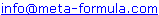
We look forward to hearing from you!
To learn
more about how to use Metastock and its formula click
here.
copyright
2003 MetaStock Website Home
Metastock®
is a registered trademark of Equis International.
|
